12 Deadly Google AdWords Mistakes for Small Businesses
Why Isn’t Google AdWords Working Your Small Businesses?
The truth out there is that things aren’t what they used to be for small businesses.
Every pound counts as external costs rise, and a poorly managed Google AdWords campaign can cost much more than it brings in.
It all comes down to how much you know about AdWords and what you can do to improve your understanding of how it works and how to generate the highest return from the platform.
The problem isn’t with AdWords itself, but how you manage your campaigns.
Smart search marketeers avoid common mistakes such as:
Mistake 1:
Few Logins
Since PPC can be difficult to handle for a small business, all that is needed is to some extra time to manage a paid search campaign.
Just one percent (1%) of small business advertisers make changes every week and more than half of AdWords users only optimise their campaign once per quarter.
Practices like these don’t deliver the desired results.
Improvements in paid search come from continued optimisation and testing, processes which allow you to identify keywords which generate conversions and bookings.
Mistake 2:
Insufficient Activity
Adding a small number of keywords to a campaign in a period of around ninety days without any new campaigns, ad groups, or ads won’t bring the desired results.
A lack of account activity within a PPC campaign can affect a wide range of features and result in your adverts not being displayed for relevant keywords.
Bad keyword targeting and adverts of low quality can result in low click-through rates, which will have a negative effect on a client’s quality score and impression share (the number of times your advert appears to a Google user).
Mistake 3:
Not Putting Keywords in Correct Groups
AdWords lets you create campaign ad groups to manage various kinds of campaigns.
One of the worst mistakes people make is not using SKAGs (single-keyword ad groups).
What is a SKAG?
Instead of dividing ads into groups built around similar types of keywords, the keywords are put into one ad group that shows everyone the same ad.
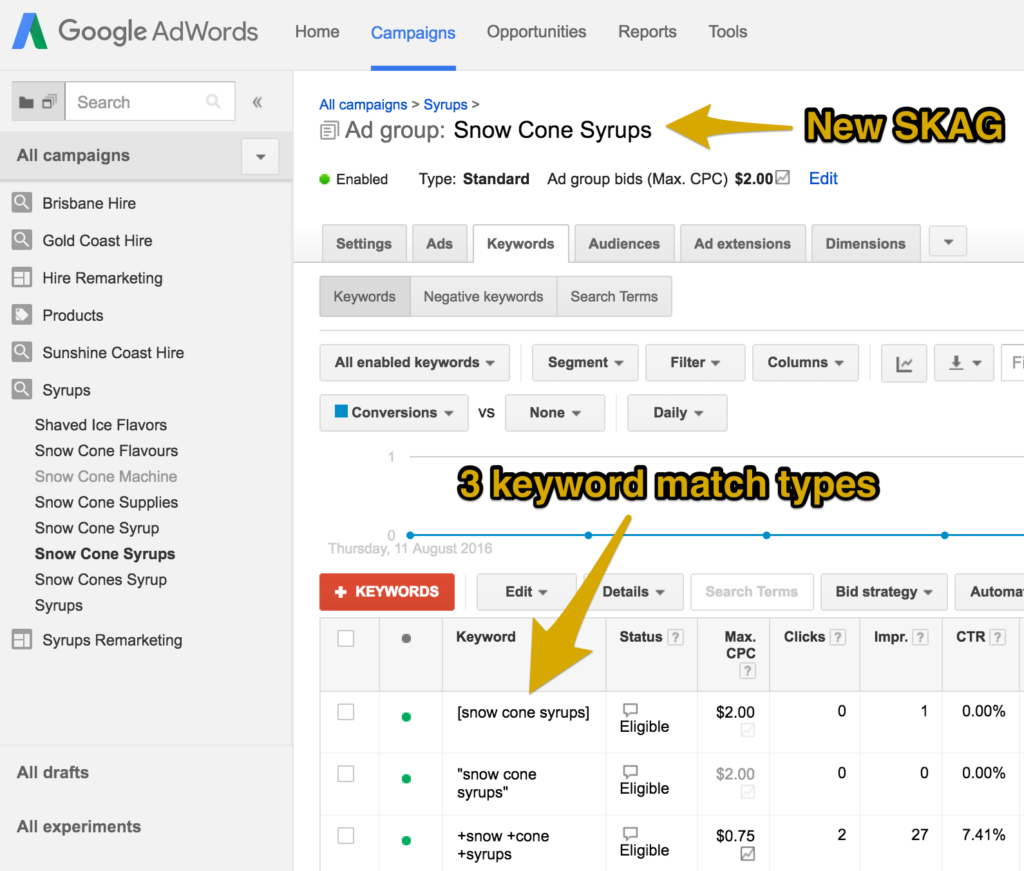
The closer the ad copy matches the keyword, the more likely it will be that people to click on the advertisement.
Let’s say that a company sell laptops, desktops, smartphones and tablets. If they don’t put their products into different groups, they miss the opportunity to show product-specific ads based upon the specific keyword that the user is searching for.
This results in the use of more generic adverts being served such as ‘Buy High Tech Products’ instead of an ad that matches specific searches, such as ‘eight core smartphones or 8 inch tablets’.
Breaking up your ads and keywords into themes will make it easier for your campaigns to be to observed and upgraded. Use SKAGs for optimum results!
Mistake 4:
No Negative Keywords
Failure to add any negative keywords to your AdWords account- which is as a way to exclude keywords that are not a good match for your product – can result in considerable waste in PPC spend.
The more negative AdWords you add, the more you save.
As an example, if you own an e-commerce website which sells men’s shoes but not athletic shoes, obviously you won’t want your ads to appear when ‘men’s running shoes’ is searched for, but you do want them to appear on searches for ‘men’s shoes’.
When you add ‘running’ as a negative keyword, your ads won’t be shown for searches that include the word ‘running’.
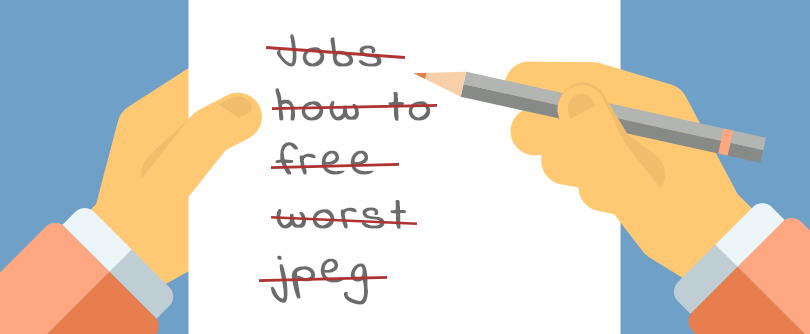
By clicking ‘negative keywords’ underneath the list of keywords for your campaign or ad group, negative keywords are added, and it should be noted that they can be added at both the campaign and the ad-group level.
To find words that should not be included, you can check the ‘search terms’ tab for more detailed information about particular keyword searches that triggered your ad to show.
You can also use Google Analytics. When you are in Analytics, click on ‘Acquisition’ then ‘AdWords’ and then ‘Matched Search Queries’.
After that, click on ‘Query Match Type’ and choose either ‘broad match’ or ‘phrase match’. The exact keyword phrases and ones which aren’t converting well will be found there. Phrases that aren’t changing, can found and negative keywords can be added to remove particular keywords from your campaign without excluding terms that are doing well.
One recommendation is to add negative keywords every day – depending on search volume and ad spend. See this comprehensive guide.
Mistake 5:
Not Using the Correct Keyword Matches
Another big mistake people make is not using the proper broad match, phrase match, or exact match keywords.
AdWords lets users add keywords to a campaign in one of the three ways above mentioned ways.
This image may help to explain the match types a little more…
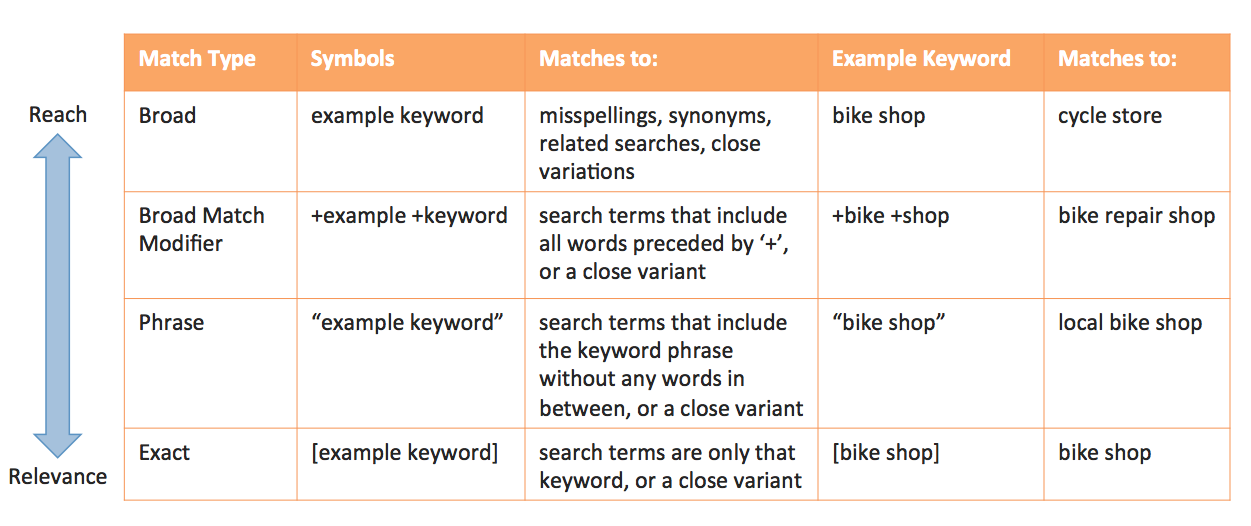
If ‘Reebok running shoes’ is added as an exact or phrase match keyword, the ad will appear when someone types specifically ‘Reebok running shoes.
With a phrase match keyword, the keyword phrase has to appear in the search as a complete phrase in the order it was entered. For a keyword to be entered as a phrase match in AdWords, quotation marks must be entered around the term when it is added as a keyword.
An exact match keyword is exactly as it sounds. The searched-for term needs to exactly match the keyword that is entered.
A broad match keyword means is that ads will show regardless of the keyword’s order, so long as the search keywords are used in the search query.
An ad will appear in a search, as long as the keywords entered show up in the search in one form or another. The term can be entered without any kind of punctuation before or after it.
As a result our product would also appear if the user searched for ‘Reebok free running shoes’ and ‘where to buy Reebok shoes for running’.
To begin with you can start with exact matches and then move to phrase and broad according to your needs.
If one isn’t getting impressions and conversions with exact matches, the terms can be added as a phrase match and finally a broad match.
Mistake 6:
When you Trust your Numbers More than Your Creativity
Unless the numbers tell you something different you shouldn’t fall in love with your ad.
Don’t stop testing your copy.
You should try two or more different headline variants to help you to understand what works best. Choose the ad that’s getting the highest click-through rate, the highest conversion rate, or the lowest cost per acquisition (CPA).
Always test and change the ad copy whenever necessary. This type of testing can lead to doubling your conversion rates and halving your cost per acquisition.
Mistake 7:
Not Bidding on Your Own Brand
The mistake many people make is not to bid on their own brand assuming that they don’t need to advertise for it because they already rank for their own brand.
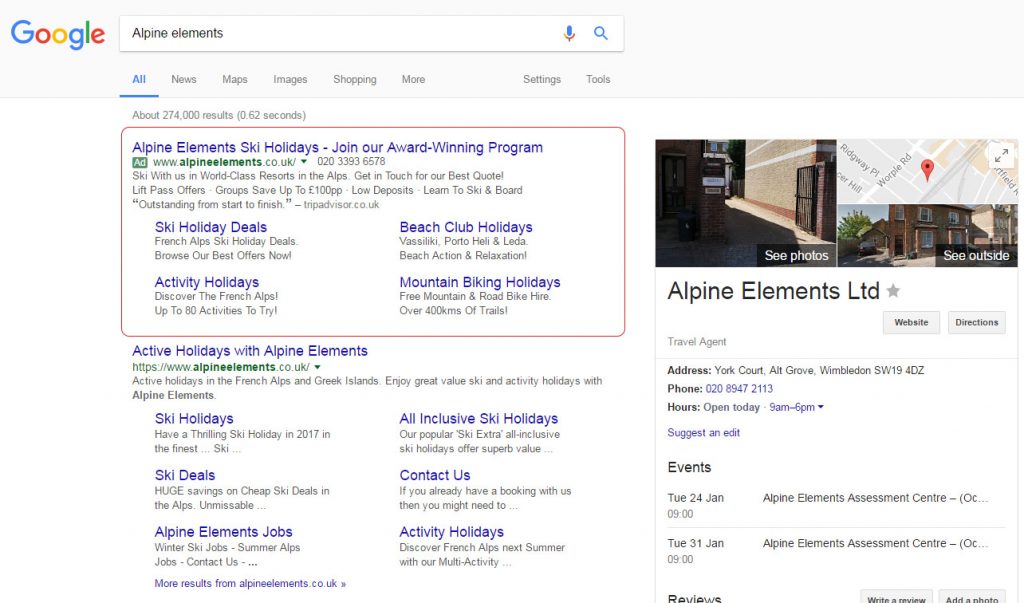
What you must consider though is that if you don’t advertise your brand, other companies will.
Your brand name will be used for an ad group and your visitors will be targeted. It’s logical to bid the highest for your own brand because people searching for your company are the most likely to convert.
In addition, a branded advert increases the overall click-through-rate of your campaign; which also has a positive affect on the overall quality score of your campaign. This will likely reduce the cost-per-click you pay for click on higher competition keywords.
Being at the top for your own brand name has many benefits for the health of your campaign.
Mistake 8:
When someone doesn’t know the Lifetime Value (LTV) of Customers
If you haven’t yet calculated the LTV for your customer, there’s no way you can know how much to spend on AdWords per-acquisition.
This is how it works:
- If your LTV is £10 it means that you’ll be earning £10 on average over the lifetime of doing business with each customer.
- If you’re paying £6 per-acquisition, you’re OK since you’re making more than you’re spending, per-customer.
- On the other hand, if your LTV is £4 and you’re spending £6 per-acquisition, you’ll be out of business before you know it.
If it is difficult for you to calculate your business’ LTV, begin with the How to Calculate Lifetime Value infographic from Kissmetrics.
Once you calculate the LTV for your business, you will be better-placed to effectively manage and optimise your campaigns.
Mistake 9:
Not Testing the Best Ad Position
Take note: The best performing ad position is not always 1st!
If you want to improve, one of the top four ad positions is good, but for the most cost-effective results, it’s usually better to be in 2nd-4th position.
It’s possible that a lower position can be better because people tend to click on a search whether they’re seriously interested or not. If your ad is in position 2-4 it’s not the first thing someone sees.
Someone who is looking for a better result will click on your ad. If you want to know which ad position is the best, test by raising or lowering your cost-per-click bid, and tracking the results.
Mistake 10:
Not Knowing Your Competition
It is important for you to know which ads your competitors are using, their keywords and what their landing pages look like.
Place yourself in your customer’s shoes, what ad would you click? Which one appeals to you the most, and which one would you choose if you were the customer?
See what you can improve on your landing pages, the design, or a cleaner look and feel? See what you can learn and try to improve your pages. Create new landing pages and test them continually, until you improve your conversion rates.
Mistake 11:
Too Many Expectations from AdWords
If your budget isn’t large enough, you won’t be able to test your ads until they’re doing well. It takes time and money to run and optimise your campaign to get the best return.
A good thing to do is to start with a large enough budget that will allow you to tweak and optimise your campaigns as long as you stick with your campaigns and give them time for you to figure out how AdWords works and how you can get the best return.
Mistake 12:
Not Directing your Visitors to the Ideal Product or Category Page (Specifically for E-commerce)
To generate conversions and bookings, it is always best for someone to go directly to a landing page or a product or category page.
This allows the user to see a direct match to the ad that was searched for, as opposed to having to click around to find the relevant product (after landing on a more generic page).
Following these recommendations will help you effectively optimise your campaigns with Google AdWords.
Talk To Us
Whilst Google AdWords PPC management requires a hands-on approach, the best approach is to talk to the experts.
Advice tailored to your website, and your resources is crucial to achieving the best possible ROI from Google AdWords.
Get in touch with us today for a FREE, no-obligation PPC Audit.
By continuing to use the site, you agree to the use of cookies. more information
The cookie settings on this website are set to "allow cookies" to give you the best browsing experience possible. If you continue to use this website without changing your cookie settings or you click "Accept" below then you are consenting to this.













