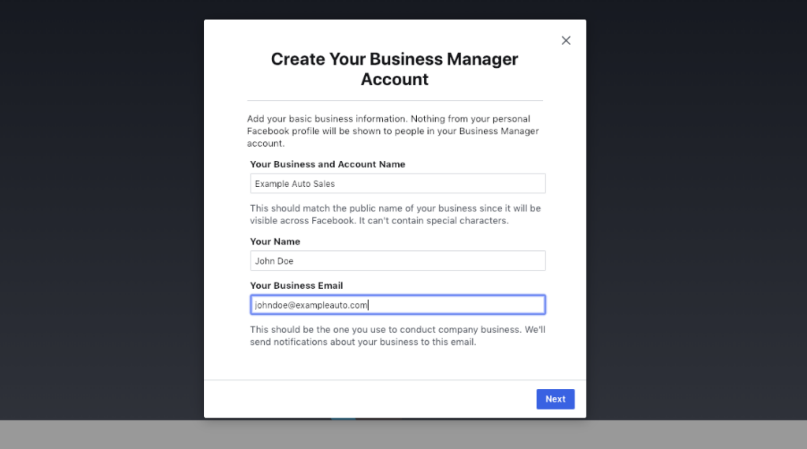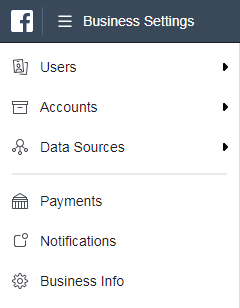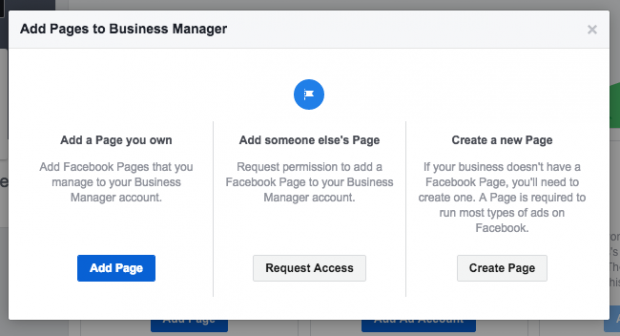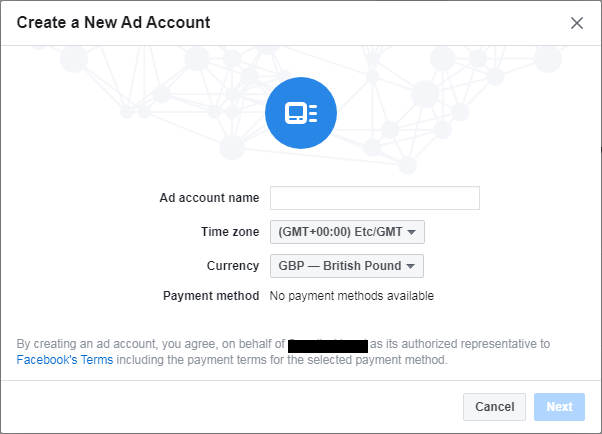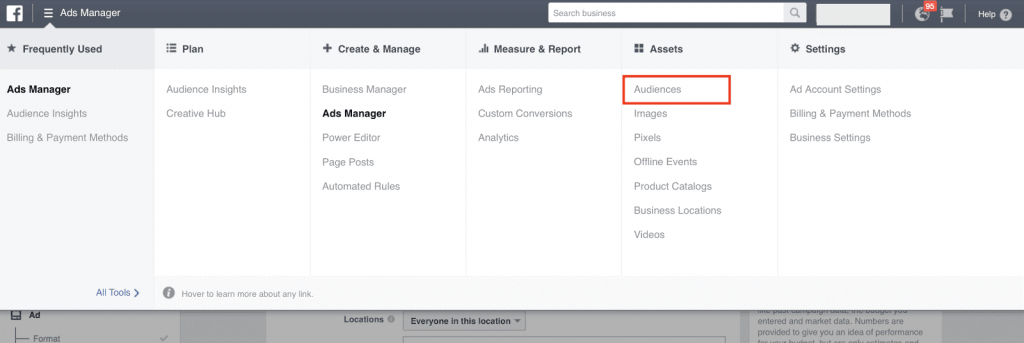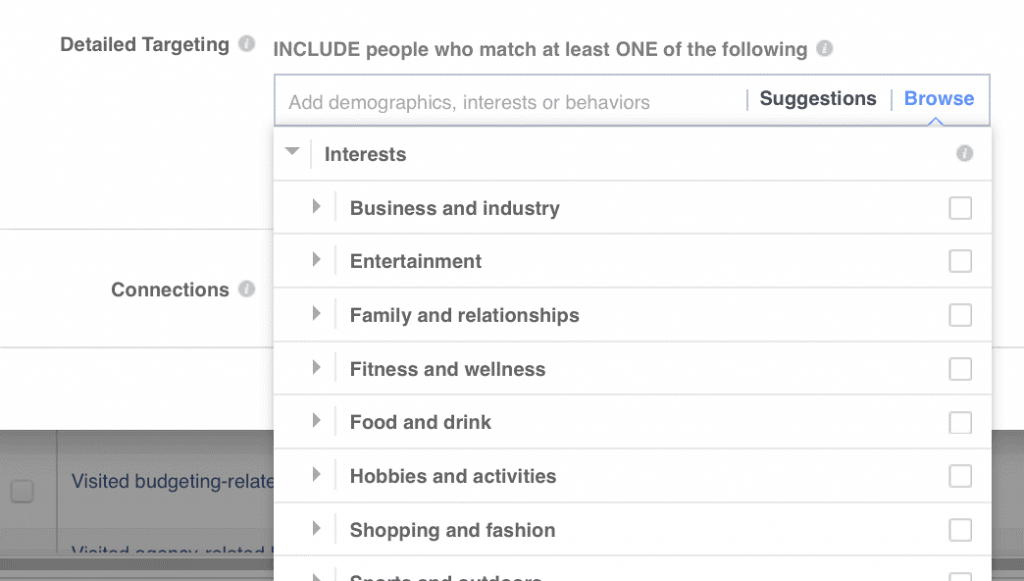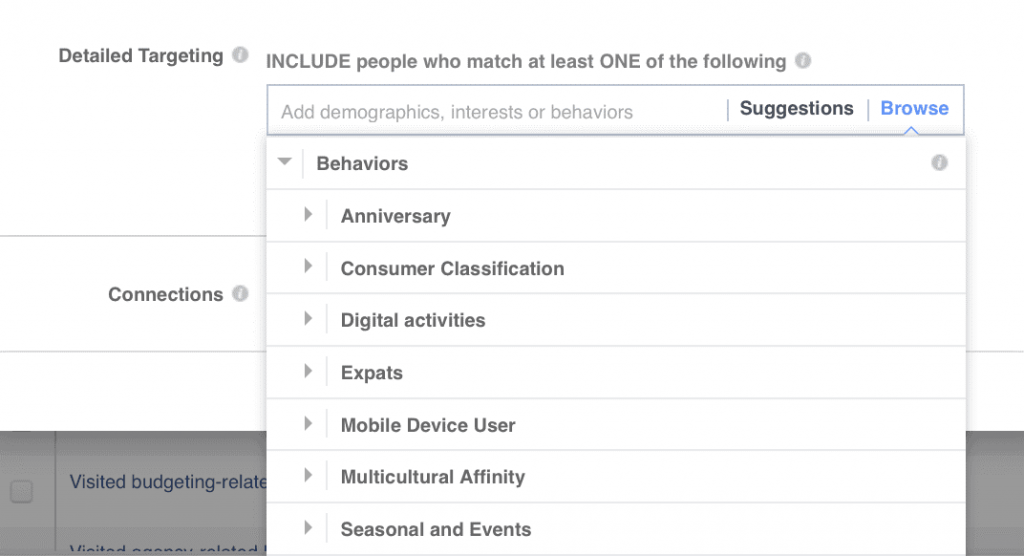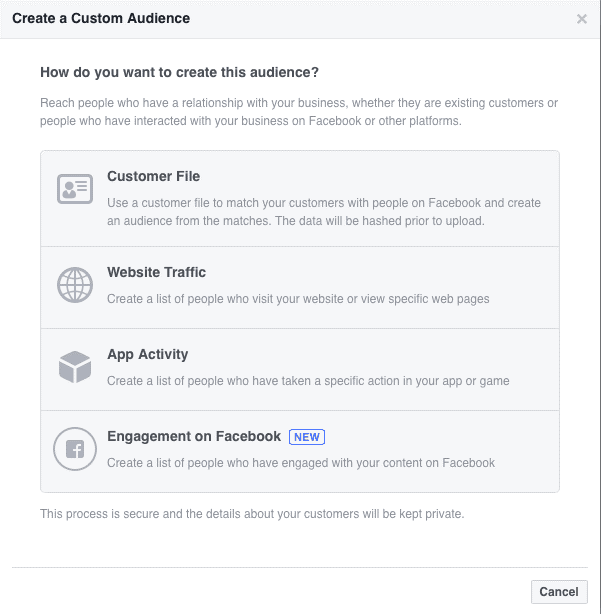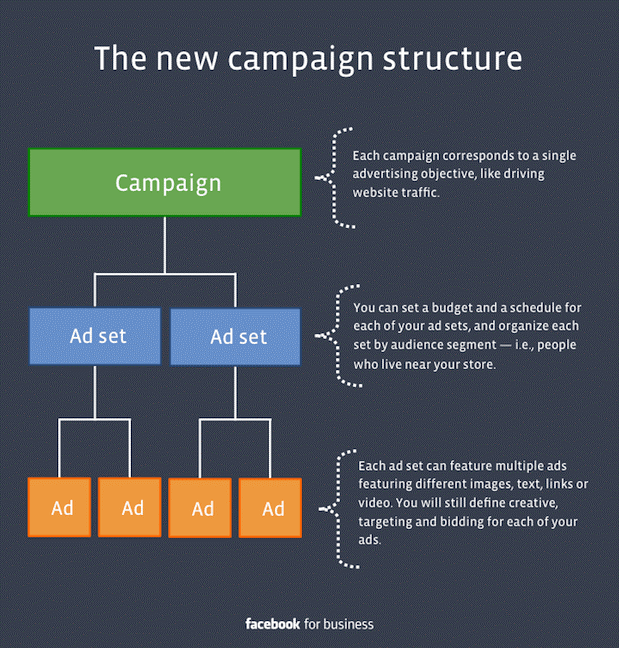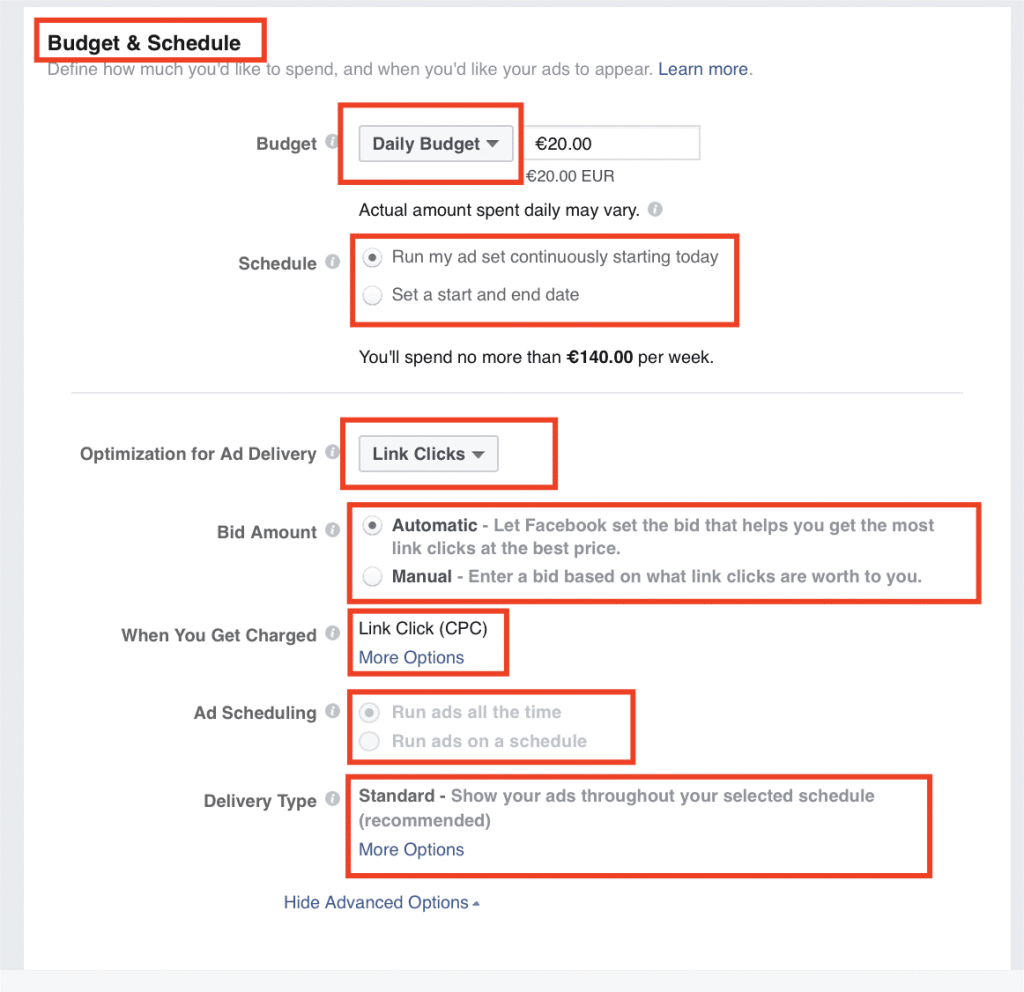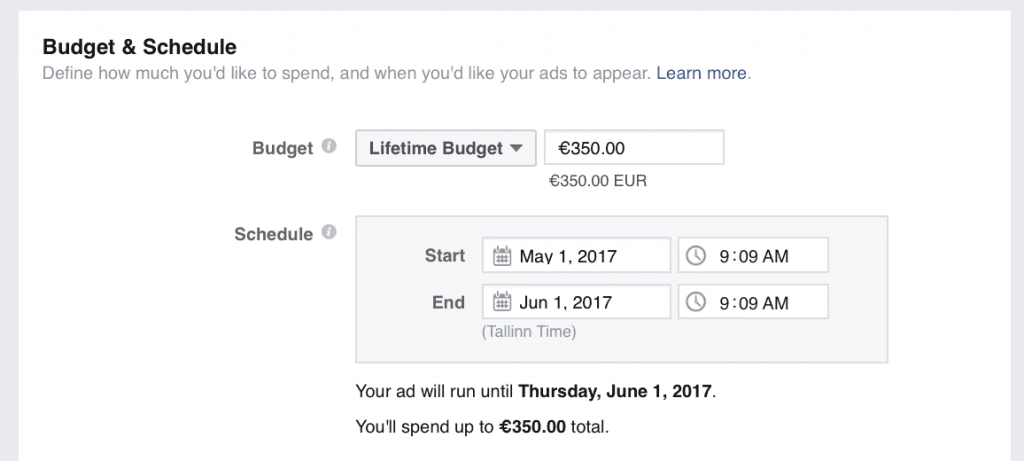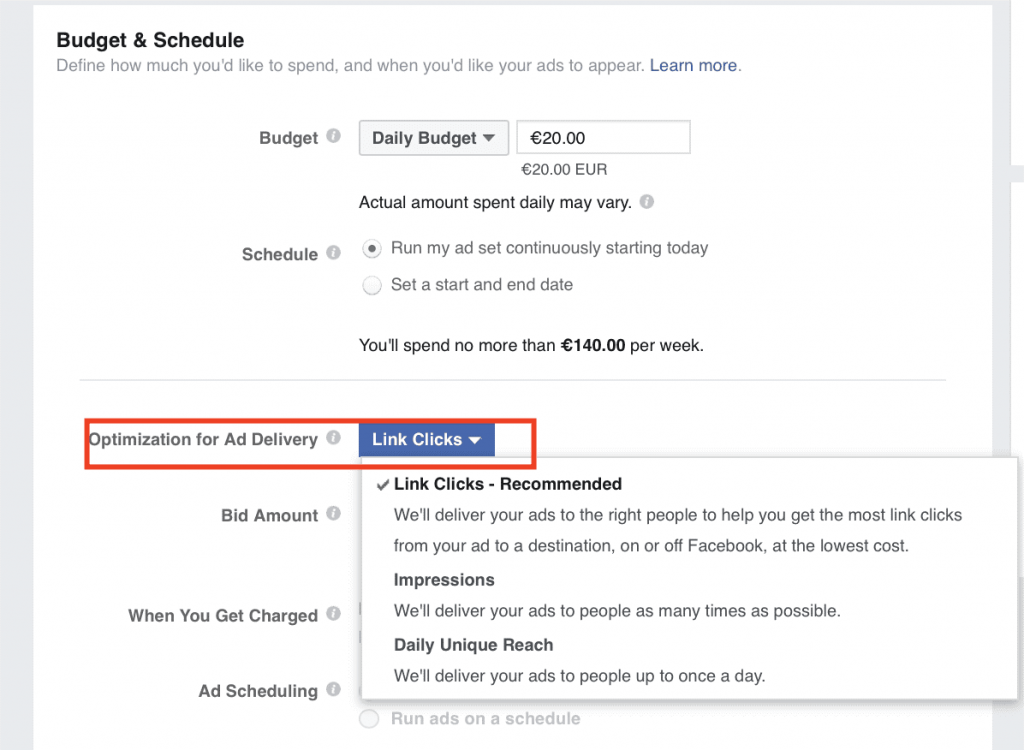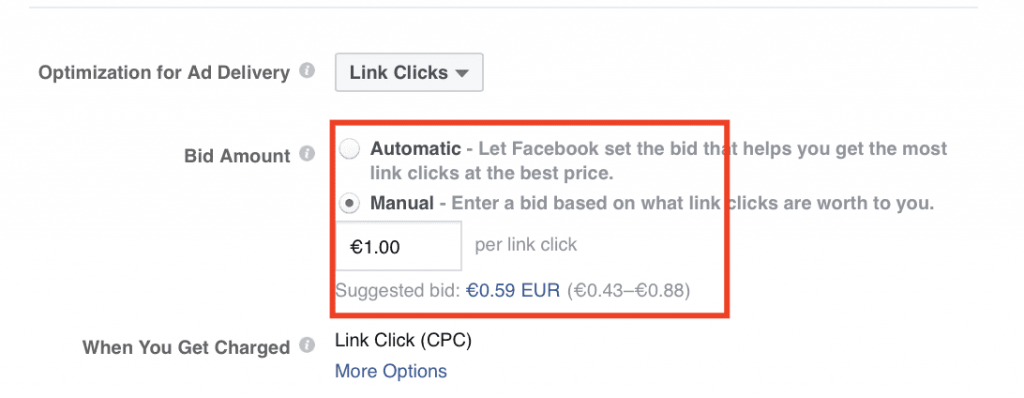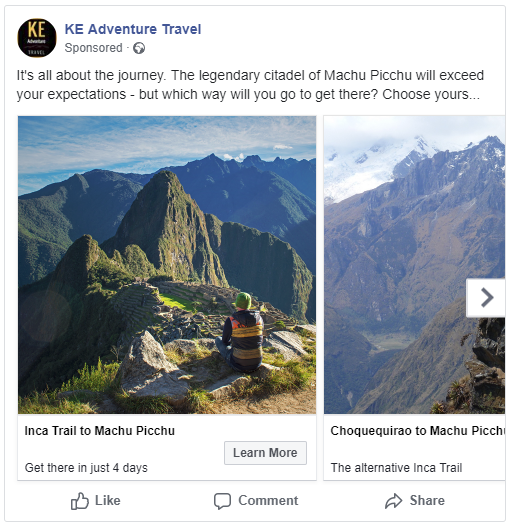With almost 2.5 billion active users, it goes without saying that Facebook is an enormous market.
It offers businesses almost endless opportunities to find their audience and advertise to it.
Marketing on Facebook is also very accessible and cost-effective: anyone can set up an account and start promoting their business.
And companies know it.
That’s why 93.7% of them use Facebook for promotion, according to a recent survey by Buffer.
But how do you start advertising?
This guide shows you how to set everything up for your first campaign step-by-step: from getting your Business Manager account to creating your Facebook Ads Account.
What is Facebook Business Manager?
Facebook Business Manager is a powerful tool that helps you manage all your pages in one place.
It allows you to create and publish ads, see reports and analytics, manage and share your audiences, add and remove ad accounts and team members.
It also rids you of the fuss of managing a page through a personal account: anyone you work with can log into Business Manager without the need of juggling e-mail addresses, passwords and permissions.
Business Manager also comes with Facebook Ads Manager: a tool that unlocks all the possibilities of Facebook advertising.
This is the place where you can precisely target your customers, create audiences and different types of campaigns and ads, manage your budgets and deliveries and much more. Clicking “boost” on your page just doesn’t cut it anymore.
Setting up Facebook Business Manager
First of all, you will need to create your Business Manager account. Here’s how you do it:
- Go to facebook.com and click Create Account in the top right corner.
- Fill in the information required: yours and the name of your business and the e-mail you intend to use for Business Manager. Note that this information, not your personal profile, is visible to other people that have access to your Business Manager.
- That’s it! You’ve created your Business Manager account and now you can start adding your pages, people, assets and setting up ad accounts.
Adding and managing your assets is simple: click on Business Settings in the top right.
You will see a drop-down menu: in the “Users” tab you can assign roles to your team members.
There are different permissions for each role. Take your time and learn what specific roles do. To assign someone to a role, you just need to enter their work e-mail address and choose what you’d like them to do.
The “Accounts” tab allows you to add, create or request access to pages, connect Instagram accounts and apps, as well as create Business Asset Groups and set up ad accounts.
In “Data Sources” you can create tracking pixels, offline events, conversion events and more assets that help you register and keep an eye on website purchases, adds to cart, return on ad spend and other important metrics regarding your customer’s conversion behaviour.
If you’re aiming to sell your product, and not just boost followers and engagement, these are vital in understanding how much money your ads are actually making. Plus, they allow you to retarget your ads. Make sure to familiarise yourself with these assets.
You can also view your payments, customise your notifications and see and edit your business info in the Business Settings menu.
Adding a Facebook Ad account for your business
Before you can kick off your first campaign, you need to set up an ad account. It holds information about your time zone, preferred currency and payment method, typically a credit card that Facebook will use to charge you for the ads you run.
Setting up an ad account is fairly straightforward. You can do it right in the Business Manager. Here’s how.
Go to Business Settings/Accounts/Ad Accounts. This page displays existing ad accounts connected to your Business Manager. To add a new account, simply click the blue “+Add” button.
Here, you can choose between three options. You might add an existing ad account to your Business Manager and manage it from there. In order to do this, you need to have admin permissions for both the ad and Business Manager Accounts. Once you tie the two accounts you can’t reverse the action.
Second option allows you to ask to use someone else’s ad account. The admin of that account can provide you access and choose the permission levels you’re granted.
These two options require you to enter the ID of the account you want to add or request access to. Account ID is a unique six-digit number assigned to each account.
You can see this number in the Ads Manager. The drop-down menu shows all of the accounts you can access, along with their IDs. In order to request access, you’ll need someone to share their account ID with you.
Lastly, you can choose to create an account from scratch. If you’re just starting out, this is the option you’ll most likely choose. Let’s see what goes into creating a new ad account.
Creating an Ad Account
In order to create a new ad account for your business, Facebook will ask you to provide information we mentioned before. When you click “create a new ad account” you’ll see a window looking like this:
- Choose the name for your account, as well as the time zone and currency. When you start advertising, Facebook will use the time zone and currency you chose to show you information about your campaigns.
It’s also important that your chosen currency matches the one you’ll use to pay for your ads.
- Finally, you need to provide a payment method. You can connect a credit card, a PayPal account or use a coupon code.
Adding a credit card requires you to enter your credit card number, expiration date and security code. Note that EU citizens need to provide their VAT number.
Don’t worry, this information is scrambled and Facebook guarantees no misuse by them or third-parties.
- Once you’re done, hit continue and you have your ad account! Now you’re ready to start running campaigns.
Tips
Now that you know how to set up an ad account for your business, check out some closing tips before you get started.
Businesses new to Facebook advertising are limited to one ad account until Facebook bills them first time. After that, the number rises to 5.
We recommend to make use of this: create a separate ad account for each card you intend to use. For example, you can use one account to focus on conversions and promoting your online store, and another to boost your social media pages. This helps you never lose sight of what you’re billed for and when.
Another tip is adding a secondary payment method to your ad accounts. This way, your campaigns won’t be paused if Facebook is unable to bill your primary card. You’ll just get billed from your secondary card and your ads will keep going.
Also, keep in mind that you can always change payment settings in Business Settings/Payments. Here you can add and remove payment methods, set a spending limit for your account, manage your billing thresholds and more.
Now that you’re ready to advertise on Facebook, you might want to check out our guide to Facebook advertising for travel companies, if you need a bit of help. It’s full of expert tips, great ideas and valuable insights.