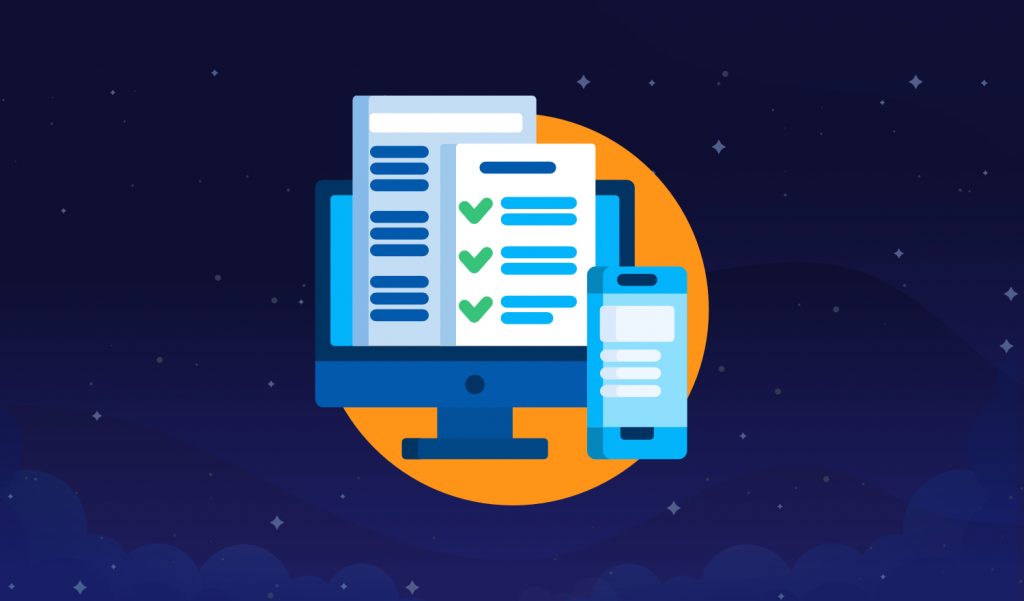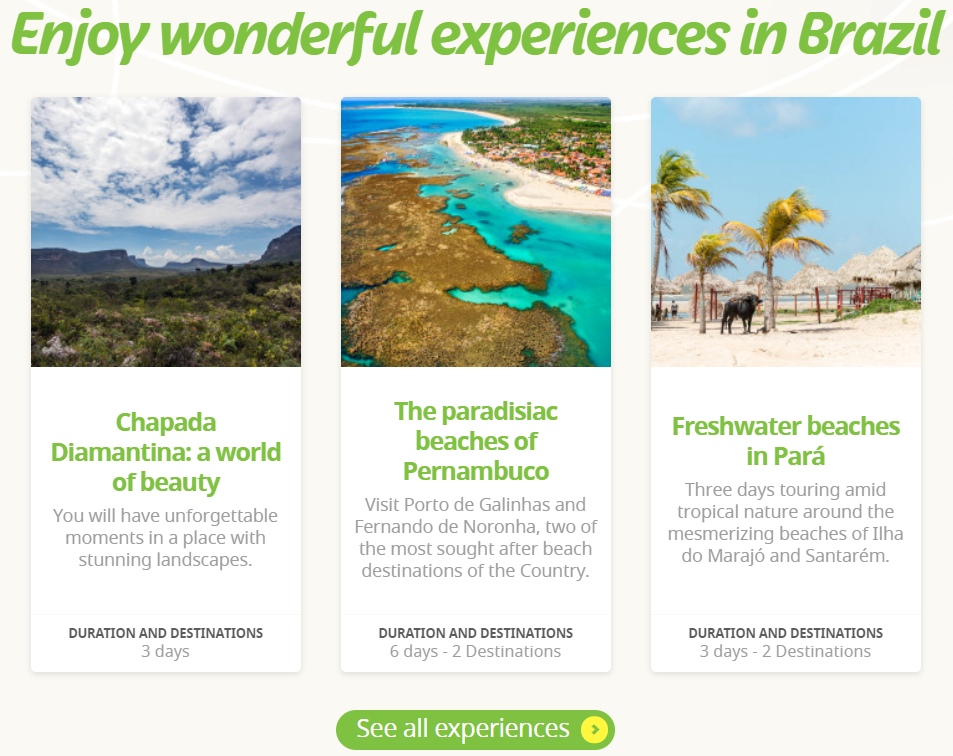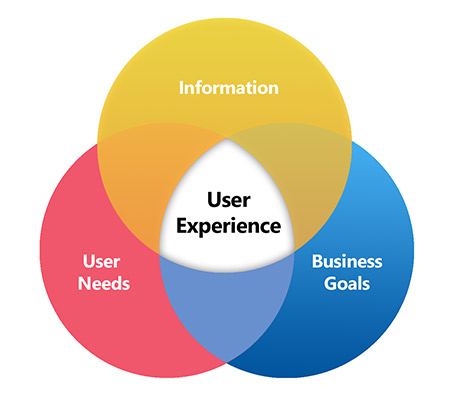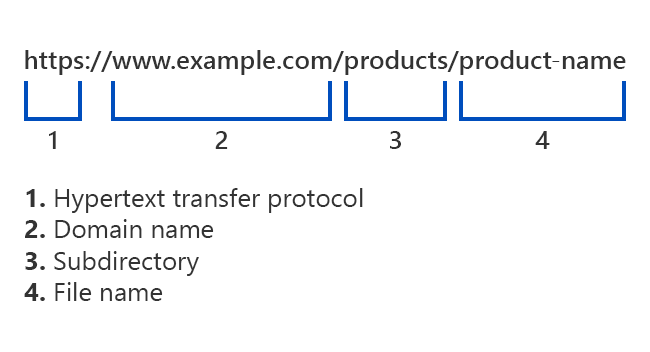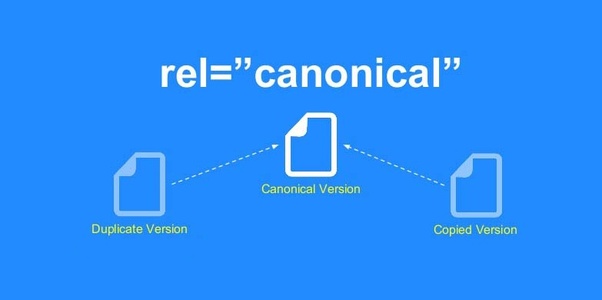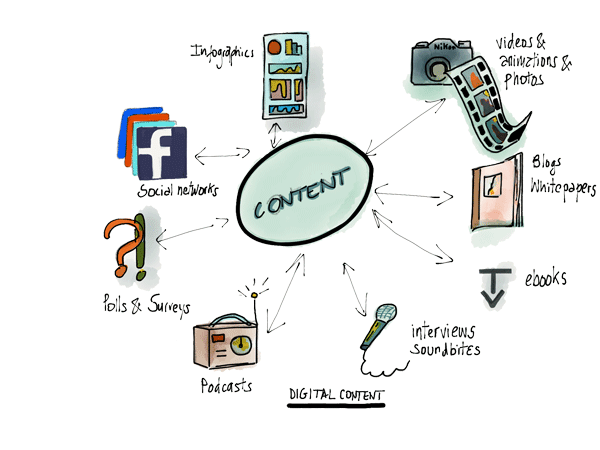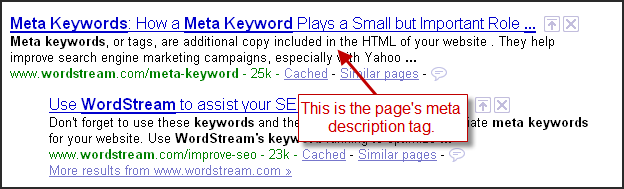As a business advertising online, the greatest measure of the success of your Google AdWords campaign is not simply the number of people who will see and click on your pay-per-click (PPC) ads, but the number of people who will actually convert.
Your conversions may be in the form of online bookings, calls, emails; whatever is important to you.
For this to happen, you must have a combination of both compelling text on your PPC ad creative, combined with a welcoming landing page and clear calls-to-action (CTA).
In this article, we discuss what it takes to improve the conversion rate of your PPC advertising.
We will tackle some hints and techniques for developing highly effective PPC ads, and how to improve conversion rates once users reach your site.
You’ll see why pay-per-click advertising and conversion rate optimisation (CRO) really are the perfect companions!
Conversion Rate Optimisation
What is CRO?
Conversion rate optimisation is the process of optimising your sponsored search ads, landing pages, and overall website design to improve your conversion rate.
This means that you are aiming to entice the highest possible percentage of visitors on your site, to complete your desired action.
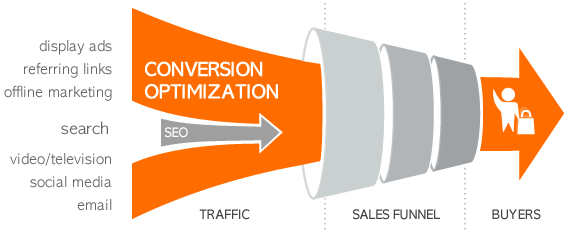
If your landing page appeals to your target audience, who are enticed by your ad creative, the higher the conversion rate is likely to be.
Don’t be fooled, improving conversion rates requires time, resources, and testing.
However, if you can spare some time to work to improve your site, there are a few key tasks to focus on…
Create User-Friendly Landing Pages
Your page has a purpose. Define what that is.
There are a lot of factors that come to mind when we talk about landing pages which appeal to visitors and to search engines.
The first and the most important of which is content.
The content of your landing page must meet your audience’s expectations, which have been set from the creative used in your PPC ads.
If you’ve promised an offer, show them the offer.
If you’ve mentioned a particular service, ensure that their landing page is related to the specific service.
For starters, here are some things that your page must have:
- Compelling headline
- Clear and concise content
- Eye-catching call-to-action
When writing landing page content, explain in detail with as many specifics as possible. You need to leave your reader with as few queries as possible, enabling them to make a quick purchasing decision (or sign-up, or request brochure etc).
It’s a fine line, but try not to overwhelm.
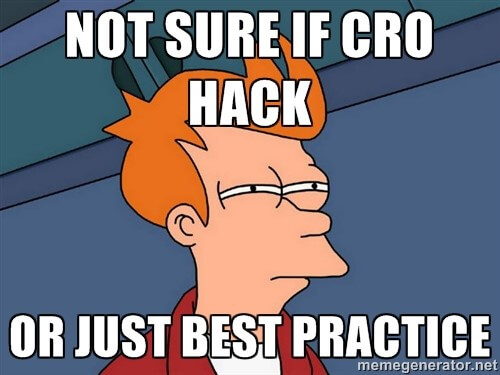
You must ensure that your landing page does not sound as if you are selling too hard either. This does not mean giving little information; but ensure content used is what your user needs to read.
This might require some practice but it’s an invaluable skill to learn.
You want to give users enough information to make an informed and (importantly) quick decision about whether what you offer is right for them.
Usability
Your page needs to be clean and simple, with a clear CTA.
Usability is another crucial aspect of the landing page. The easier you can make your page to use, the more likely that you will generate higher engagement with visitors.
There will be people who, even though they really like what you offer, will not respond to your call-to-action simply because they cannot find the registration form or understand the layout of your site.
These people get bored and leave.
Don’t make them think. Make it clear and simple.
Look at this example of a well-optimised layout with a clear call-to-action. The site is designed to generate leads, and that’s exactly what it focusses on doing, well above the fold.
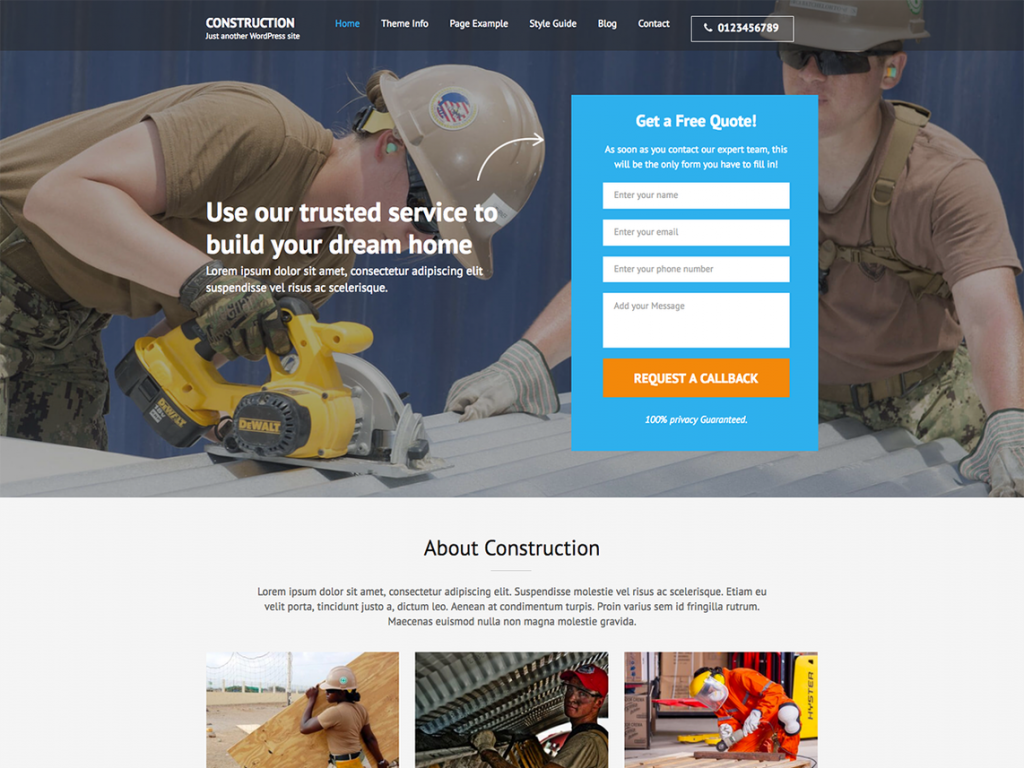
Your call-to-action is the most important part of your page and should be allowed sufficient exposure to the reader to ensure that it is not missed.
You need to ensure that the content leads onto an action. Make the next step obvious.
Make your landing page visually pleasing. Avoid too much clutter, and use clear space to define sections.
‘Don’t make me think’ by Steve Krug is a great book to read on improving the user-experience through simplifying your site.
Finally, ensure your site works well on mobile devices!
This is ever more important for both for users and search engines to ensure your key message is clear across all possible platforms.
A/B Testing
Use data to inform your decisions
An important step in effectively optimising for conversions is to work out what delivers the best results.
The most effective way to do this is to serve two versions of the same page independently to users hitting your landing page; performing a split test with the results.
This will allow you to see which performs better in terms of key site metrics:
- Time on site
- Bounce rate
- Conversion rate

A/B testing allows you to tweak the best performing creative and provides a tool to reduce your cost-per-conversion considerably.
This form of testing should be an ongoing journey.
Keyword Targeting
Use keywords that are most appropriate for your product or service
Much like how you use keywords in your PPC ads, your landing page must also have those same keywords to reinforce that the user has reached a related destination.
Google also uses this information to determine your quality score.
This allows for, not just more traffic, but better quality web traffic which is engaged with the product or service on offer.
Use research tools such as Google Keyword Planner to identify appropriate keywords and ensure that variances are used within your landing pages where applicable.
PPC Adverts
With almost 2/3 of all clicks now going to sponsored results, it’s never been more important to get your message right.
Here are a few simple tips that can help you to create compelling PPC ads.
Related Keywords
With such a limited amount of characters used in PPC ads, it is important to include the more relevant keywords in the advert creative. This helps to improve both click-through and conversion rates.
It ensures that once a user lands on your website they already have a clear idea of what your business offers; therefore it’s important to ensure that you have landing pages setup for the most appropriate keywords.
Keywords should be grouped into SKAG (Single Keyword Ad Groups) to allow you to manage your landing pages, ads and bid-levels easily.
Be Clear & Concise
In a World of high information consumption, it is important to be clear when writing. Not everyone will have the time to decipher your message if you put too much clutter in the text.
Users look for quick content which engages and inspires.
Make sure you follow best practices:
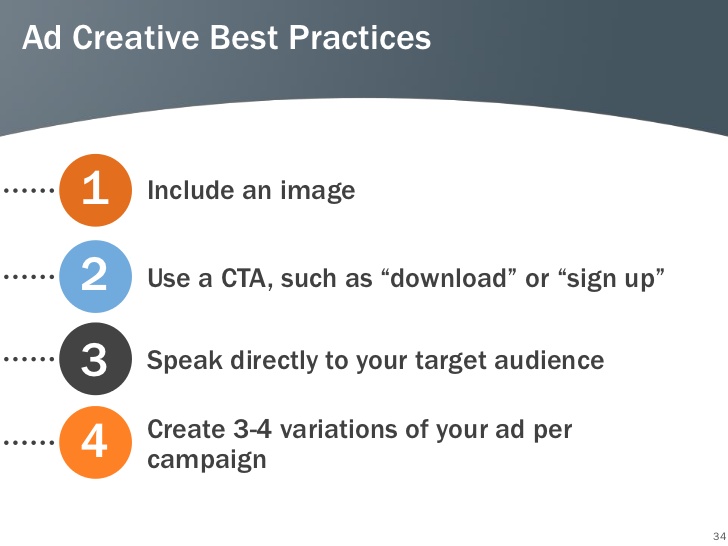
And look to achieve the most you can with every word.
This may be explained best in the words of William Strunk in the book Elements of Style:
“Vigorous writing is concise. A sentence should contain no unnecessary words, a paragraph no unnecessary sentences, for the same reason that a drawing should have no unnecessary lines and a machine no unnecessary parts. This requires not that the writer make all his sentences short, or that he avoid all detail and treat his subjects only in outline, but that every word tells.”
This is never more important than the limited space available in PPC advertising.
Be Consistent
Being consistent in writing a PPC advert allows you to test and optimise to focus on the best-performing creative.
Effective account management involves using data to inform decisions regarding effective messaging.
Once a format is seen to perform, it is important to convert this
Conclusion
Advertising online is difficult, especially with so many businesses competing in a crowded marketplace offering the same kind of products or service.
To stand out you need to combine effective messaging with well-ordered and concise landing pages, which are setup to convert.
If you can master conversion-rate-optimisation, combined with compelling adcopy, then you give your business a great chance to stand out!
Talk To Us
Whilst Google AdWords PPC management requires a hands-on approach, the best approach is to talk to the experts.
Advice tailored to your website, and your resources is crucial to achieving the best possible ROI from Google AdWords.
Get in touch with us today for a FREE, no-obligation PPC Audit.